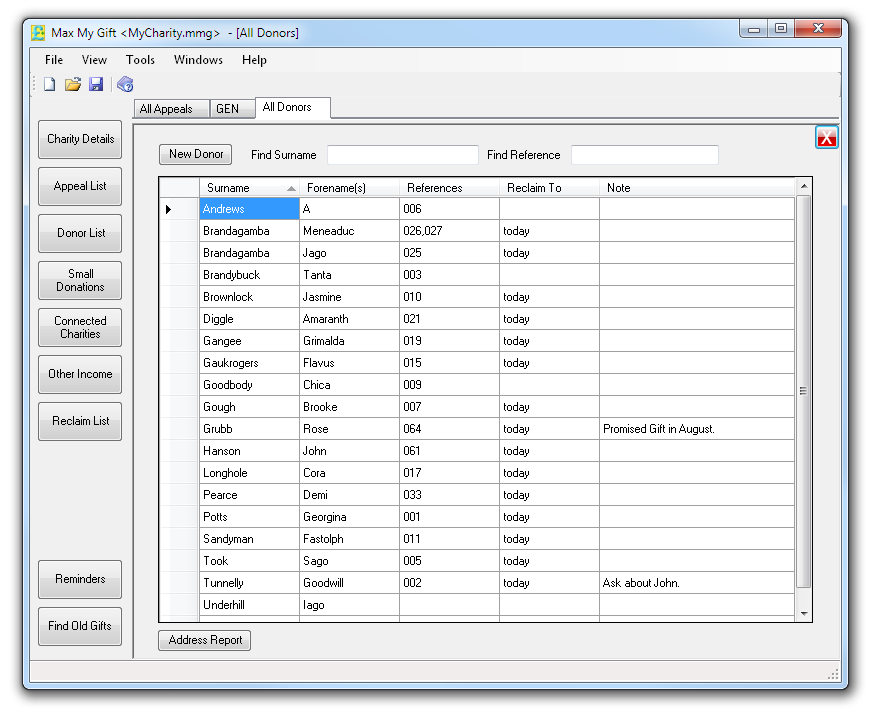parent nodes: Screens
Donor List
Use the New Donor button to create a new Donor. See Donors.
The information shown on the Donor List is:
Surname (Double click to show Donor Gift Details)
Forename(s)
Reference (a comma separated list)
Reclaim To (the last date for a reclaim covered by a Gift Aid declaration form)
Note
Use the Find Surname or Find Reference to quickly locate an individual.
The Address Report button produces a document containing the names, addresses and associated references of the Donors.
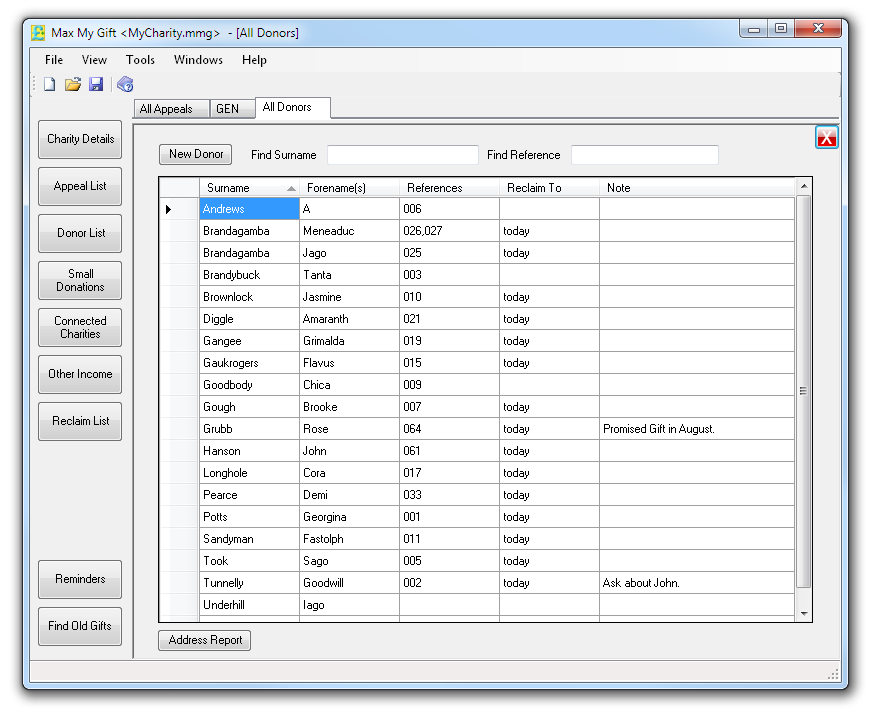
Once the Address Report has been created a clickable label appears next to the button that will open the completed report in a default word processing application assuming there is one installed on the computer.