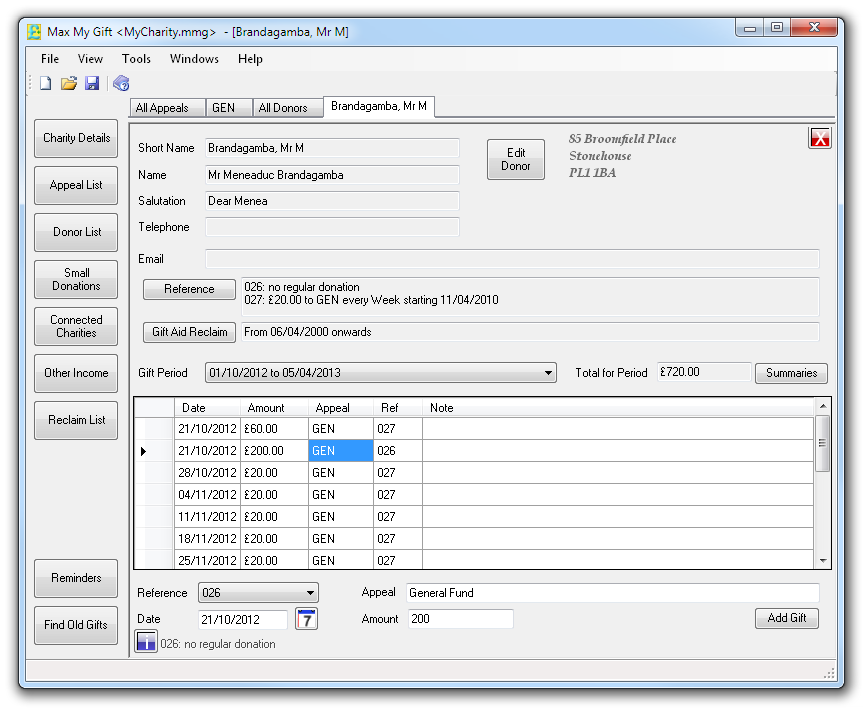parent nodes: Donor List | Screens
Donor Gift Details
Displays the details of the Donor, Reference, details about which Gifts can be reclaimed and the Gifts made.
The "Edit Donor" button allows edit of the Donor details. The form is the same as that for a New Donor.
The "Reference" button allows edit of Donor Reference details.
The "Gift Aid Reclaim" button allows edit of the Declaration details that control which Gifts are collected for reclaim.
Each Gifts is included in its respective Gift Period. To check that the total over multiple periods is correct the "Summary" button shows a Donor Gift Summary.
Adding New Gifts
Add a new Gift filling the fields below the grid and pressing the "Add Gift" button.
If a Donor reference is given that is associated with a regular Gift and the Appeal matches the regular Gift destination, the program will prompt with the next in the sequence.
Editing Existing Gifts
Double click on the entry in the grid or highlight and press the "Enter" or "E" or "F2" key.
Deleting Gifts
Select the row and press either the "D" or "Delete" key on the keyboard.
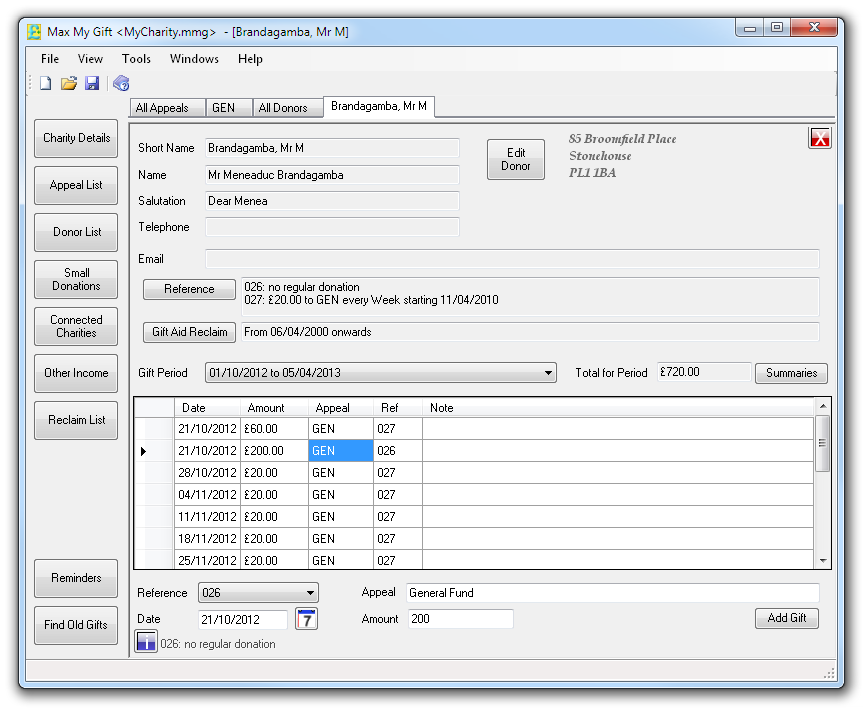
The gifts are coloured using a Reclaim Background Colour to indicate the reclaim state (not shown).